Exhibiting Opportunities
The European Archaeology Fair, as well as the whole Virtual Annual Meeting, is hosted in a dedicated software platform (for guidance, see https://www.loom.com/share/a2d6ccbc9907486fae7aba95d7534fb9). Virtual booths are available in three sizes (equalling to the size of your banner within the virtual exhibition area), offer preferential listing within each size category, and can be fully branded. Your virtual booth includes:
-
Your banner and logo display and company description
- Links to your social media accounts (twitter will be included in your exhibitor’s profile)
- Link to your website or recollection of visitors’ contact details
- Pre-recorded video display and/or live chat session
- Possibility to offer discounts or other promotion
- Live chat or live video meeting with booth visitors
- Creating polls
- Admission to the academic and social programme at the Virtual Annual Meeting
- Listing in the directory of exhibitors on the Virtual Annual Meeting website (www.e-a-a.org/eaa2020virtual/sponsors)
- Logo and brief company description in the Programme Summary
Virtual Booth Types and Prices
- Type 1 - Small Exhibition Booth 300 €
- Type 2 - Medium Exhibition Booth 400 €
- Type 3 – Large Exhibition Booth 500 €
- Preferential listing (among top 3 exhibitors in each size type) 200 €
- Additional exhibitor registration 100 €
All prices are in EUR and include 0% Czech VAT; local VAT regulations apply within EU.
Virtual booth sizes – small, medium, large:
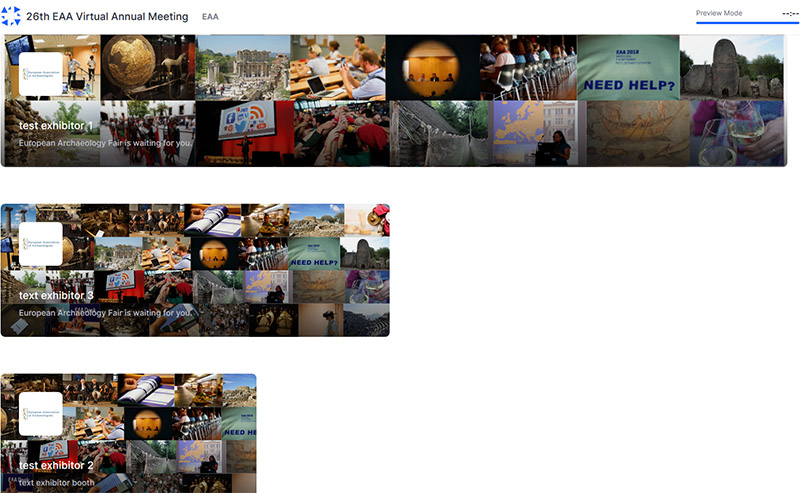
Virtual booth „interior”:
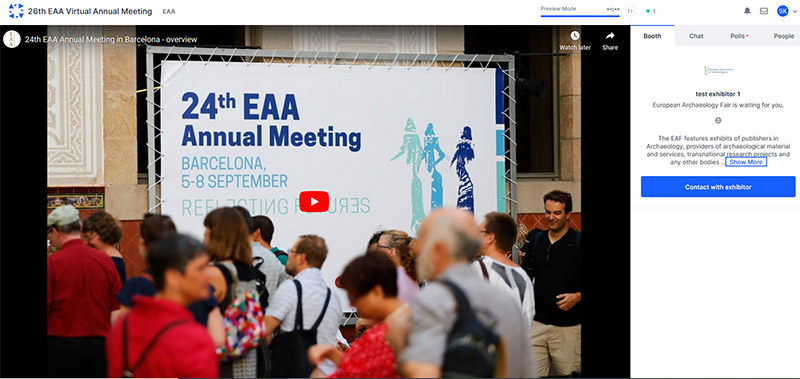
Practical Information
EAA is responsible for setting up the booths at the virtual European Archaeological Fair - all you need is to choose and request the customization options available:
Tagline, description, logos, and image. EAA can tailor any of these to your needs.
Event offer. Optionally: you can choose to include a special offer in your booth, such as a percentage off of a product, a coupon code, a giveaway, or whatever you would like. This is a text-only field.
Video: Livestream or pre-recorded. The video in your booth can be pre-recorded as a YouTube video, Vimeo video, or Wistia video. Or it can be a live session where you or your team can be on live camera with guests.
Moderated or Open or Invite Only. If you choose a live session in your vendor booth, you can then choose whether you want it to be open or moderated or invite only. An open vendor booth lets people join on live camera as they please. A moderated vendor booth (you would be the moderator) requires your approval for attendees to join on live camera. Invite only means you would be the only one able to participate on live camera.
CTA button. The blue button in your booth can be customised in two ways. The first is the Register Interest option - you will receive an email that contains the attendee‘s contact information. The second option is linking the button to any webpage, for example pdf download, calendar link, e-commerce link, or similar.
More information: https://support.hopin.to/en/articles/3574463-vendor-instructions